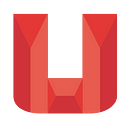Step-by-Step Guide to Paying Your SSS Dues with USDt-TON via UQUID
Manage your Social Security System (SSS) contributions and loans effortlessly using USDt on TON (USDt-TON) through UQUID. Follow these simple steps to complete your payments.
Step-by-Step Instructions
- Visit the UQUID Digital Shop Website:
Open your preferred web browser and enter the URL shop.uquid.com into the address bar. This will take you to the UQUID Digital Shop’s main page, where you can start paying your SSS dues.
2. Navigate to the Utilities Section:
On the main menu of the UQUID Digital Shop, you will see several options. Click on ‘Mobile Topup’ on the right menu to access the services related to mobile and utility payments. Once you click on ‘Mobile Topup,’ look for and select the ‘Utilities’ section from the dropdown menu. Alternatively, you can directly access the utilities section by visiting this link.
3. Choose the Destination Country:
In the ‘Destination Country’ dropdown menu, scroll through the list of countries and select ‘Philippines (+63)’. This specifies that your payment will be directed to services within the Philippines.
4. Select the Provider:
In the ‘Provider’ field, click on the dropdown menu and select either ‘SSS Contribution Philippines’ for regular SSS contributions or ‘SSS Short Term Loan’ for loan repayments. This ensures that your payment is correctly allocated to the appropriate SSS service.
5. Set the Amount:
In the ‘Amount’ field, you can choose from the available preset plans or click on the custom amount option to manually enter the specific amount you wish to pay. For SSS Loans, the amount can range from 100 PHP to 50,400 PHP. For SSS Contributions, the amount ranges from 560 PHP to 1,120 PHP. This flexibility allows you to manage your payments according to your financial situation.
6. Enter Your Account Details
Enter the mobile number that is associated with your SSS account in the designated field. This number is used to verify your account and ensure that the payment is correctly processed.
Then, provide the SSS account number for the account you are paying. This ensures that your payment is correctly attributed to your SSS account, avoiding any delays or errors in processing.
7. Complete the Payment
Follow the detailed on-screen instructions to complete your payment using USDt-TON. The system will guide you through each step, including confirming your payment details and processing the transaction.
After you have completed the payment process, you will receive an instant confirmation of your transaction. This confirmation serves as proof of payment and ensures that your SSS dues have been successfully paid.
By following these steps, you can efficiently manage your SSS contributions and loans using UQUID’s new USDt-TON payment feature. For any further assistance, feel free to reach out to UQUID’s support team.