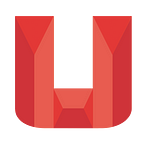How to Top Up Your Alipay Wallet with Crypto Using @UquidBot on Telegram
In today’s digital age, managing finances and making online payments has become incredibly convenient. Alipay, one of the leading digital payment platforms in the world, offers seamless and secure transactions for millions of users globally. In this blog, we will guide you on how to top up your Alipay wallet using the Uquid bot on Telegram. This step-by-step tutorial is designed to make the process straightforward to follow.
Alipay, a part of the Alibaba Group, was launched in 2004 as a third-party online payment platform. It quickly became the most popular payment method in China and expanded its services internationally. Alipay offers a wide range of financial services, including online payments, money transfers, and mobile top-ups. It is renowned for its user-friendly interface, high-security standards, and extensive merchant network.
Ready to top up your Alipay wallet? Let’s get start!
Step 1: Access the UQUID Bot on Telegram
To begin, you’ll need to access the Uquid bot on your Telegram app. Follow these simple steps to get started:
Launch Telegram: Ensure that you have the Telegram app installed on your device. If not, you can download it from the App Store or Google Play Store.
Find the Uquid Bot: Use the search function in Telegram to locate the Uquid bot. You can type “Uquid Bot” in the search bar.
Initiate the Bot: Click on the bot and select the link provided to begin the top-up process.
By following these steps, you will be able to navigate to the Uquid bot interface, where you can perform various transactions, including topping up your Alipay wallet.
Step 2: Searching for Your Alipay Top Up
Once you have accessed the Uquid bot, the next step is to find the Alipay top-up option. Here’s how to do it:
Search for Alipay: In the chat interface, type the keyword “ Alipay” in the search bar.
Select the Amount: You will see various top-up amounts available, such as 5 RMB, 10 RMB, 20 RMB, etc. Choose the amount you wish to top up by clicking on it.
Confirm the Selection: Make sure to confirm the selected amount to proceed with the top-up process.
By following these steps, you will be able to find the appropriate top-up option for your Alipay wallet through the Uquid bot on Telegram.
Step 3: Complete Your Purchase
After selecting the amount, follow these steps to complete your purchase:
Click “Buy Now”: Select the “Buy Now” button to proceed. Choose Your Payment Method: Pick your preferred payment method from the options available. You can use various cryptocurrencies supported by Uquid.
Pay with Binance App: If you choose to pay with Binance, you can either click on the link provided or scan the QR code to proceed with the payment through your Binance app.
Complete Security Verification: Ensure you complete all required security verifications, such as using the Authenticator App and confirming via email. This step is crucial for the security of your transaction.
By following these steps, you will successfully top up your Alipay wallet using the Uquid bot on Telegram.
Step 4: Retrieve Your Order Details
After completing the payment, the final step is to retrieve your order details and redeem your top-up code. Here’s how to do it:
Return to Uquid Bot on Telegram: Go back to the Uquid bot chat on Telegram. You will receive a message confirming your order execution.
Click on the Link: In the message, click on the provided link to view more details about your order.
Order List: You will be redirected to the Uquid order list. Click on “Order details” to view the specific details of your order.
Reveal Key: In the order details page, click on “Reveal Key” to get your top-up code. This code is essential to complete the top-up process on your Alipay wallet.
For a more detailed and comprehensive guide on how to top up your Alipay wallet using the Uquid bot on Telegram, please watch the video below:
Conclusion
By following these detailed steps, you can easily top up your Alipay wallet using the Uquid bot on Telegram. This method is not only convenient but also secure, ensuring that your transactions are completed smoothly. If you encounter any issues during the process, feel free to contact Uquid support for assistance.
Now, you are all set to enjoy seamless transactions and manage your finances efficiently with Alipay and Uquid bot. Happy topping up!
About Uquid and Alpha Digital Shop
Uquid is a pioneer in applying DeFi and Web 3.0 to E-commerce that aims to bring the best Shop to Earn experience to customers with verified merchants, exclusive deals, cashback, and Payin3 with Crypto. Since 2021, Uquid Digital Shop has been available on the Binance Marketplace and has satisfied thousands of Binance users. Since March 2023, the Uquid Digital Shop Mini app has been renamed to Alpha Digital Shop. Uquid continues to disrupt the world of E-commerce by further upgrading its store with 130K+ digital products in a wide range of selections and categories, including Mobile Top-up, Gift Cards, Game Keys, Bill Payments, etc. With a commitment to bringing crypto closer and simpler for everyone, Uquid will persevere with the company’s mission, helping customers have a great shopping experience when paying with crypto.
Get more news and information about UQUID at:
Telegram: https://t.me/uquidcoinofficial
Twitter: https://twitter.com/uquidcard
Facebook: https://facebook.com/uquidcard
Youtube: https://youtube.com/c/Uquid
Medium: https://medium.com/@uquidcoin
Instagram: https://instagram.com/shop.uquid/