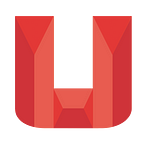How to Easily Locate Your UQUID Account Code: A Step-by-Step Guide
Navigating the UQUID platform can be straightforward, especially when you know where to look. Whether you’re reaching out to customer support or just keeping your account details handy, knowing how to find your UQUID Account Code is essential. This guide provides you with simple, step-by-step instructions to locate your Account Code quickly and easily.
Understanding Your UQUID Account Code
Before diving into the steps, it’s important to understand what the UQUID Account Code is and why it’s crucial for your interactions with UQUID support. Your Account Code is a unique identifier linked specifically to your account, used alongside your Order ID to help the support team verify your identity and provide faster assistance.
Step 1: Accessing Your Account
Start by navigating to the UQUID website. Look for the “Login” button, typically located in the top right corner of the homepage. Clicking this will direct you to the login page where you can enter your credentials to access your account.
Step 2: Navigating the Account Interface
Once logged in, you’ll see your account dashboard. Look for the “Account” icon — usually represented by a user silhouette — in the upper navigation bar. Click on this icon to proceed to the next step.
Step 3: Finding Account Details
After clicking on the “Account” icon, a dropdown menu or sidebar will appear. Select “Account Details” from the options available. This section typically includes various personal details related to your account management.
Step 4: Locating the Account Code
In the “Account Details” section, scroll to the area labeled “Profile details.” Here, you will find important information such as your registered email address and more crucially, your UQUID Account Code. This code is often a combination of numbers or letters unique to your account.
How to Use Your Account Code
Whenever you need assistance from UQUID’s customer support, having your Account Code ready can expedite the process. Simply provide your Order ID and Account Code when submitting support requests or during live chats to ensure a smooth and quick resolution to your queries.
Conclusion:
Knowing how to find your UQUID Account Code not only helps in efficient communication with customer support but also enhances your overall experience on the platform. Follow these simple steps, and you’ll always be prepared for any assistance you might need. Remember, your account details are sensitive information, so keep them secure and only share them through official UQUID communication channels.
Got more questions about managing your UQUID account? Visit our FAQ section or contact our support team for further assistance. We’re here to help make your crypto shopping experience seamless and secure.